For several years now I am using Linux on a daily basis. My distro of choice is Ubuntu. It has a supportive community, tons of free software in the software center and it is over all very user-friendly. In this post I will focus on one of Ubuntu’s customization options and show you how to hide the dock on the left side of the window.
Even though I really like Ubuntu’s graphical interface, the dock sometimes bothers me because it fills up to much space on my laptop screen. To reduce the space, there are some settings to configure its appearance and to shrink the icons:
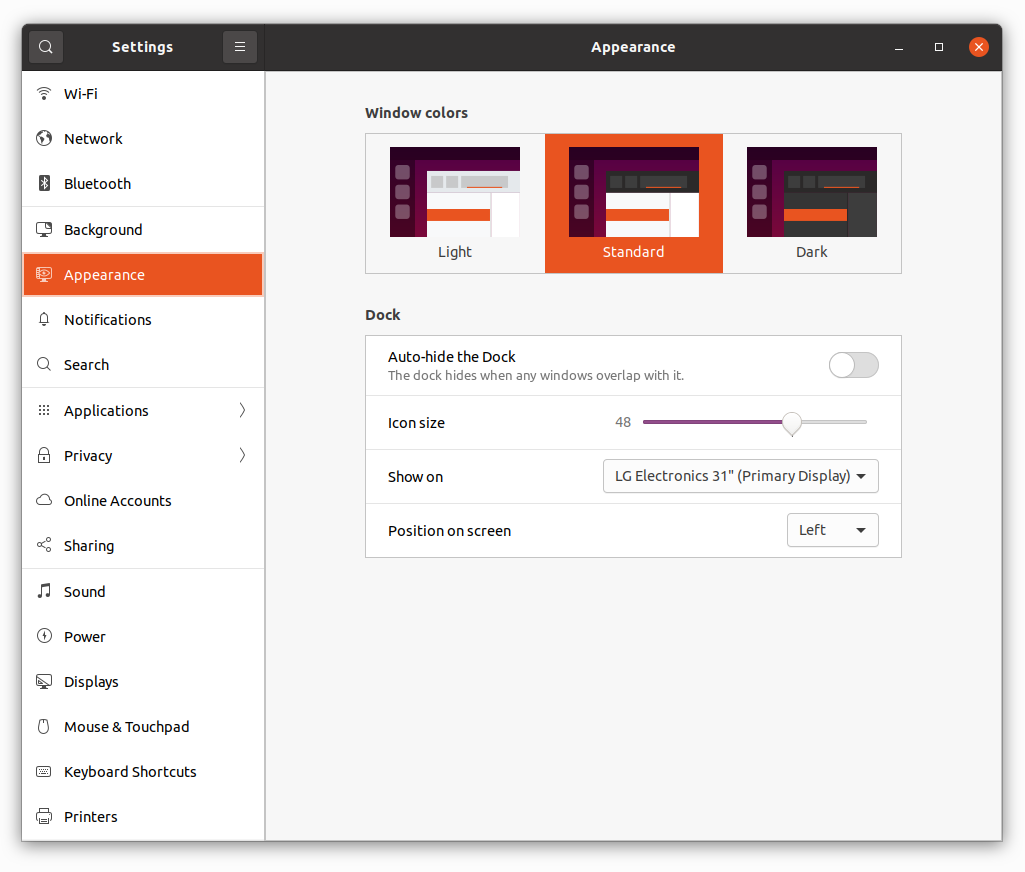
Nevertheless, I prefer to disable the dock completely by using the command line.
First we list all available extensions:
$ gnome-extensions list
The returned list should look similar to this:
desktop-icons@csoriano
ubuntu-appindicators@ubuntu.com
ubuntu-dock@ubuntu.com
ubuntu-dock@ubuntu.com is our dock which we permanently disable by executing:
gnome-extensions disable ubuntu-dock@ubuntu.com
The dock disappeared. You can activate the dock again by running the following command:
gnome-extensions enable ubuntu-dock@ubuntu.com