Since recent Ubuntu releases (I am currently using: 22.04) windows do not open in the center of the screen anymore. Instead they appear in the top right corner. This seems to be a very small change and many users might not even notice it, but for me it is quite annoying. Also applications like Ulauncher open out of sight and it breaks my focus having to move my eyes away from the center:
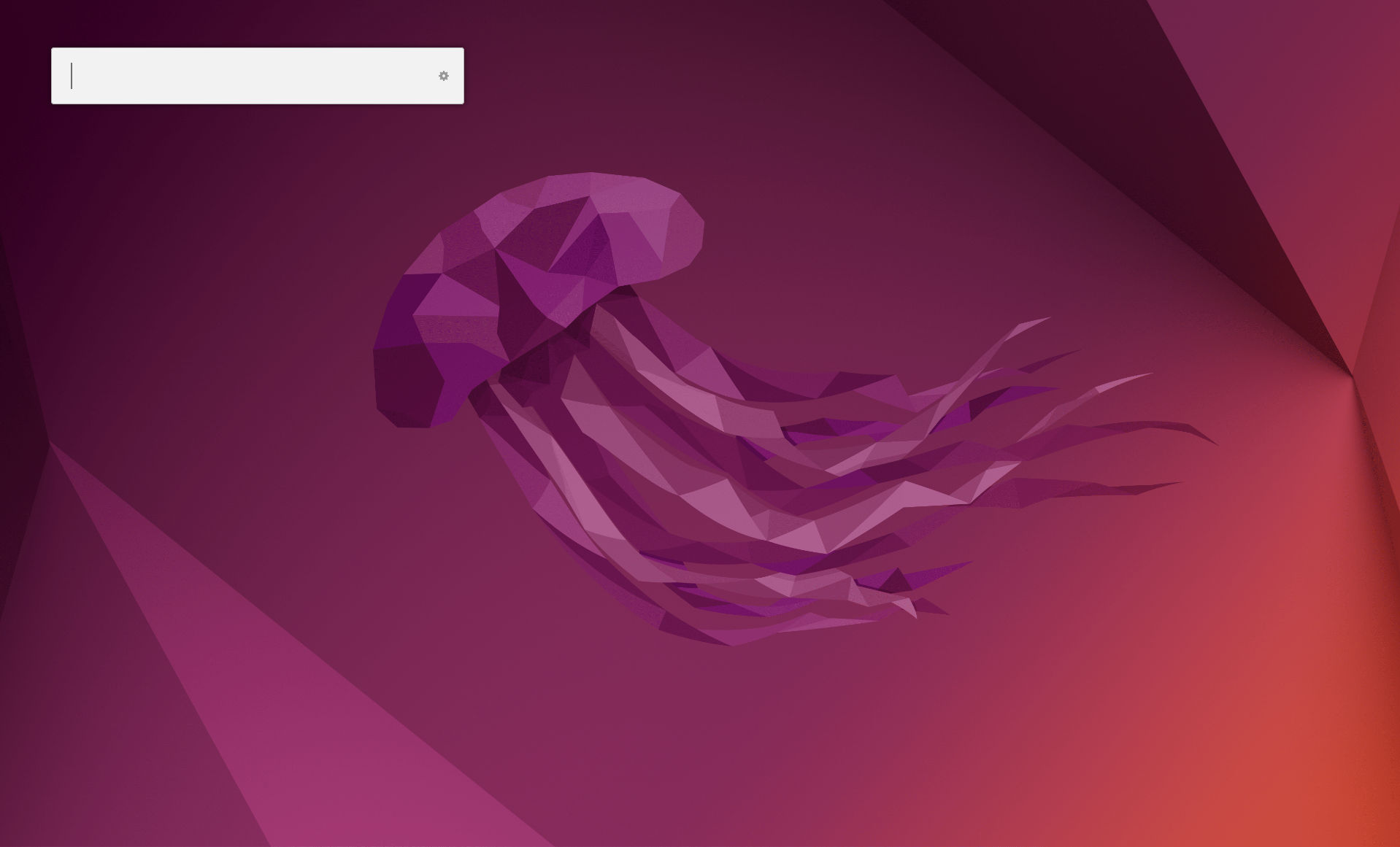
Of course there are tools like GNOME Tweaks, which make it possible to configure the window management. But those tools contain more functionality than just centering windows, which does not make them the preferred solution.
Fortunately there is a very simple way to fix our problem. Configure GNOME to center new windows by executing the following command:
gsettings set org.gnome.mutter center-new-windows true
The change will take effect immediately. Open a new window and see the result:
